You can add resources to a bookshelf by using the Resource Options modal.
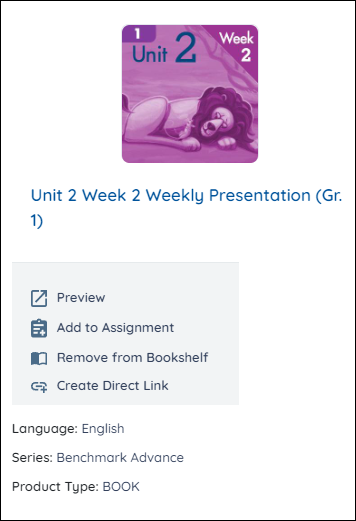
- Find the resource you want to add to the bookshelf.
- Click the More Options icon on the resource thumbnail. The Resource Options modal appears.
- Click Add to Bookshelf.
- Select a bookshelf from the dropdown and select the Save button to add your book. If you’d like to create a new bookshelf and add your book to it, just select Save and your book will be added to a new bookshelf with a default name. If you want to name the new bookshelf, type the name in the text field.
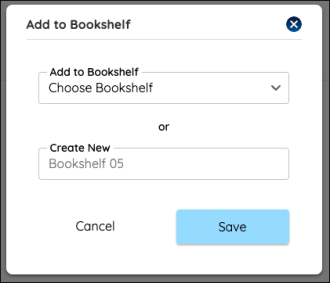

|
You can also drag and drop a resource to add it to a bookshelf. You can also select more than one resource at a time by selecting the check mark at the top left of the thumbnail. |
